Base class for RGB LCD shield. More...
#include <Adafruit_RGBLCDShield.h>
Inheritance diagram for Adafruit_RGBLCDShield:
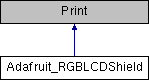
Public Member Functions | |
| void | init (uint8_t fourbitmode, uint8_t rs, uint8_t rw, uint8_t enable, uint8_t d0, uint8_t d1, uint8_t d2, uint8_t d3, uint8_t d4, uint8_t d5, uint8_t d6, uint8_t d7) |
| RGB LCD shield constructor. More... | |
| void | begin (uint8_t cols, uint8_t rows, uint8_t charsize=LCD_5x8DOTS) |
| Starts I2C connection with display. More... | |
| void | clear () |
| High-level command to clear the display. | |
| void | home () |
| High-level command to set the cursor position to zero. | |
| void | noDisplay () |
| High-level command to turn the display off. | |
| void | display () |
| High-level command to turn the display on. | |
| void | noBlink () |
| High-level command to turn off the blinking cursor off. | |
| void | blink () |
| High-level command to turn on the blinking cursor. | |
| void | noCursor () |
| High-level command to turn the underline cursor off. | |
| void | cursor () |
| High-level command to turn the underline cursor on. | |
| void | scrollDisplayLeft () |
| High-level command to scroll display left without changing the RAM. | |
| void | scrollDisplayRight () |
| High-level command to scroll display right without changing the RAM. | |
| void | leftToRight () |
| High-level command to make text flow right to left. | |
| void | rightToLeft () |
| High-level command to make text flow left to right. | |
| void | autoscroll () |
| High-level command to 'right justify' text from cursor. | |
| void | noAutoscroll () |
| High-level command to 'left justify' text from cursor. | |
| void | setBacklight (uint8_t status) |
| High-level command to set the backlight, only if the LCD backpack is used. More... | |
| void | createChar (uint8_t, uint8_t[]) |
| High-level command that creates custom characters in CGRAM. More... | |
| void | setCursor (uint8_t, uint8_t) |
| High-level command that sets the location of the cursor. More... | |
| virtual void | write (uint8_t) |
| Mid-level command that sends data to the display. More... | |
| void | command (uint8_t) |
| Sends command to display. More... | |
| uint8_t | readButtons () |
| reads the buttons from the shield More... | |
Detailed Description
Base class for RGB LCD shield.
Member Function Documentation
◆ init()
| void Adafruit_RGBLCDShield::init | ( | uint8_t | fourbitmode, |
| uint8_t | rs, | ||
| uint8_t | rw, | ||
| uint8_t | enable, | ||
| uint8_t | d0, | ||
| uint8_t | d1, | ||
| uint8_t | d2, | ||
| uint8_t | d3, | ||
| uint8_t | d4, | ||
| uint8_t | d5, | ||
| uint8_t | d6, | ||
| uint8_t | d7 | ||
| ) |
RGB LCD shield constructor.
- Parameters
-
fourbitmode Sets the mode of the display, either 4 bit or 8 bit rs The reset data line rw The read write pin enable The enable data line d0 The data line 0 d1 The data line 1 d2 The data line 2 d3 The data line 3 d4 The data line 4 d5 The data line 5 d6 The data line 6 d7 The data line 7
◆ begin()
| void Adafruit_RGBLCDShield::begin | ( | uint8_t | cols, |
| uint8_t | rows, | ||
| uint8_t | charsize = LCD_5x8DOTS |
||
| ) |
Starts I2C connection with display.
- Parameters
-
cols Sets the number of columns rows Sets the number of rows charsize Sets the character size
- Returns
- Returns true if the connection was successful
◆ setBacklight()
| void Adafruit_RGBLCDShield::setBacklight | ( | uint8_t | status | ) |
High-level command to set the backlight, only if the LCD backpack is used.
- Parameters
-
status Status to set the backlight
◆ createChar()
| void Adafruit_RGBLCDShield::createChar | ( | uint8_t | location, |
| uint8_t | charmap[] | ||
| ) |
High-level command that creates custom characters in CGRAM.
- Parameters
-
location Location in cgram to fill charmap[] Character map to use
◆ setCursor()
| void Adafruit_RGBLCDShield::setCursor | ( | uint8_t | col, |
| uint8_t | row | ||
| ) |
High-level command that sets the location of the cursor.
- Parameters
-
col Column to put the cursor in row Row to put the cursor in
◆ write()
|
inlinevirtual |
Mid-level command that sends data to the display.
- Parameters
-
value Data to send to the display
◆ command()
|
inline |
Sends command to display.
- Parameters
-
value Command to send
◆ readButtons()
| uint8_t Adafruit_RGBLCDShield::readButtons | ( | void | ) |
reads the buttons from the shield
- Returns
- Returns what buttons have been pressed
The documentation for this class was generated from the following files:
 1.8.13
1.8.13