Class that stores state and functions for interacting with mini tft wing variant of seesaw helper IC. More...
#include <Adafruit_miniTFTWing.h>
Inheritance diagram for Adafruit_miniTFTWing:
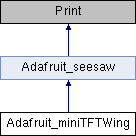
Public Member Functions | |
| bool | begin (uint8_t addr=TFTWING_ADDR, TwoWire *Wi=NULL) |
| set up the miniTFTWing More... | |
| void | setBacklight (uint16_t value) |
| set the value of the backlight More... | |
| void | setBacklightFreq (uint16_t freq) |
| set the PWM frequency for the backlight More... | |
| void | tftReset (bool rst=true) |
| reset the TFT screen by setting the value of the reset pin More... | |
| uint32_t | readButtons () |
| read all buttons on the wing and return as a 32 bit integer More... | |
 Public Member Functions inherited from Adafruit_seesaw Public Member Functions inherited from Adafruit_seesaw | |
| Adafruit_seesaw (TwoWire *Wi=NULL) | |
| Create a seesaw object on a given I2C bus. More... | |
| bool | begin (uint8_t addr=SEESAW_ADDRESS, int8_t flow=-1, bool reset=true) |
| Start the seesaw. More... | |
| uint32_t | getOptions () |
| Returns the available options compiled into the seesaw firmware. More... | |
| uint32_t | getVersion () |
| Returns the version of the seesaw. More... | |
| bool | getProdDatecode (uint16_t *pid, uint8_t *year, uint8_t *mon, uint8_t *day) |
| Returns the version of the seesaw. More... | |
| bool | SWReset () |
| perform a software reset. This resets all seesaw registers to their default values. This is called automatically from Adafruit_seesaw.begin() More... | |
| void | pinMode (uint8_t pin, uint8_t mode) |
| Set the mode of a GPIO pin. More... | |
| void | pinModeBulk (uint32_t pins, uint8_t mode) |
| set the mode of multiple GPIO pins at once. More... | |
| void | pinModeBulk (uint32_t pinsa, uint32_t pinsb, uint8_t mode) |
| set the mode of multiple GPIO pins at once. This supports both ports A and B. More... | |
| virtual void | analogWrite (uint8_t pin, uint16_t value, uint8_t width=8) |
| write a PWM value to a PWM-enabled pin More... | |
| void | digitalWrite (uint8_t pin, uint8_t value) |
| Set the output of a GPIO pin. More... | |
| void | digitalWriteBulk (uint32_t port_values) |
| write the entire GPIO port at once. More... | |
| void | digitalWriteBulk (uint32_t pins, uint8_t value) |
| write a value to multiple GPIO pins at once. More... | |
| void | digitalWriteBulk (uint32_t pinsa, uint32_t pinsb, uint8_t value) |
| write a value to multiple GPIO pins at once. This supports both ports A and B More... | |
| bool | digitalRead (uint8_t pin) |
| Read the current status of a GPIO pin. More... | |
| uint32_t | digitalReadBulk (uint32_t pins) |
| read the status of multiple pins on port A. More... | |
| uint32_t | digitalReadBulkB (uint32_t pins) |
| read the status of multiple pins on port B. More... | |
| void | setGPIOInterrupts (uint32_t pins, bool enabled) |
| Enable or disable GPIO interrupts on the passed pins. More... | |
| virtual uint16_t | analogRead (uint8_t pin) |
| read the analog value on an ADC-enabled pin. More... | |
| uint16_t | touchRead (uint8_t pin) |
| read the analog value on an capacitive touch-enabled pin. More... | |
| virtual void | setPWMFreq (uint8_t pin, uint16_t freq) |
| set the PWM frequency of a PWM-enabled pin. Note that on SAMD09, SAMD11 boards the frequency will be mapped to closest match fixed frequencies. Also note that PWM pins 4 and 5 share a timer, and PWM pins 6 and 7 share a timer. Changing the frequency for one pin will change the frequency for the other pin that is on the timer. More... | |
| void | enableSercomDataRdyInterrupt (uint8_t sercom=0) |
| Enable the data ready interrupt on the passed sercom. Note that both the interrupt module and the passed sercom must be compiled into the seesaw firmware for this to function. If both of these things are true, the interrupt pin on the seesaw will fire when there is data to be read from the passed sercom. On the default seesaw firmeare on the SAMD09 breakout, no sercoms are enabled. More... | |
| void | disableSercomDataRdyInterrupt (uint8_t sercom=0) |
| Disable the data ready interrupt on the passed sercom. More... | |
| char | readSercomData (uint8_t sercom=0) |
| Reads a character from the passed sercom if one is available. Note that on the default seesaw firmware on the SAMD09 breakout no sercoms are enabled. More... | |
| void | EEPROMWrite8 (uint8_t addr, uint8_t val) |
| Write a 1 byte to an EEPROM address. More... | |
| void | EEPROMWrite (uint8_t addr, uint8_t *buf, uint8_t size) |
| write a string of bytes to EEPROM starting at the passed address More... | |
| uint8_t | EEPROMRead8 (uint8_t addr) |
| Read 1 byte from the specified EEPROM address. More... | |
| void | setI2CAddr (uint8_t addr) |
| Set the seesaw I2C address. This will automatically call Adafruit_seesaw.begin() with the new address. More... | |
| uint8_t | getI2CAddr () |
| Read the I2C address of the seesaw. More... | |
| void | UARTSetBaud (uint32_t baud) |
| Set the baud rate on SERCOM0. More... | |
| void | setKeypadEvent (uint8_t key, uint8_t edge, bool enable=true) |
| activate or deactivate a key and edge on the keypad module More... | |
| void | enableKeypadInterrupt () |
| enable the keypad interrupt that fires when events are in the fifo. | |
| void | disableKeypadInterrupt () |
| disable the keypad interrupt that fires when events are in the fifo. | |
| uint8_t | getKeypadCount () |
| Get the number of events currently in the fifo. More... | |
| bool | readKeypad (keyEventRaw *buf, uint8_t count) |
| Read all keyEvents into the passed buffer. More... | |
| float | getTemp () |
| Read the temperature of the seesaw board in degrees Celsius. NOTE: not all seesaw firmwares have the temperature sensor enabled. More... | |
| int32_t | getEncoderPosition (uint8_t encoder=0) |
| Read the current position of the encoder. More... | |
| int32_t | getEncoderDelta (uint8_t encoder=0) |
| Read the change in encoder position since it was last read. More... | |
| bool | enableEncoderInterrupt (uint8_t encoder=0) |
| Enable the interrupt to fire when the encoder changes position. More... | |
| bool | disableEncoderInterrupt (uint8_t encoder=0) |
| Disable the interrupt from firing when the encoder changes position. More... | |
| void | setEncoderPosition (int32_t pos, uint8_t encoder=0) |
| Set the current position of the encoder. More... | |
| virtual size_t | write (uint8_t) |
| The print wrapper for the seesaw class. Calling this allows you to use ss.print() or ss.println() and write to the UART on SERCOM0 of the seesaw. Note that this functionality is only available when the UART (sercom) module is compiled into the seesaw firmware. On the default seesaw firmware on the SAMD09 breakout this functionality is not available. More... | |
| virtual size_t | write (const char *str) |
| The print wrapper for the seesaw class allowing the user to print a string. Calling this allows you to use ss.print() or ss.println() and write to the UART on SERCOM0 of the seesaw. Note that this functionality is only available when the UART (sercom) module is compiled into the seesaw firmware. On the default seesaw firmware on the SAMD09 breakout this functionality is not available. More... | |
Additional Inherited Members | |
 Protected Member Functions inherited from Adafruit_seesaw Protected Member Functions inherited from Adafruit_seesaw | |
| uint8_t | getI2CaddrEEPROMloc () |
| Return the EEPROM address used to store I2C address. More... | |
| bool | write8 (byte regHigh, byte regLow, byte value) |
| Write 1 byte to the specified seesaw register. More... | |
| uint8_t | read8 (byte regHigh, byte regLow, uint16_t delay=250) |
| read 1 byte from the specified seesaw register. More... | |
| bool | read (uint8_t regHigh, uint8_t regLow, uint8_t *buf, uint8_t num, uint16_t delay=250) |
| Read a specified number of bytes into a buffer from the seesaw. More... | |
| bool | write (uint8_t regHigh, uint8_t regLow, uint8_t *buf, uint8_t num) |
| Write a specified number of bytes to the seesaw from the passed buffer. More... | |
 Protected Attributes inherited from Adafruit_seesaw Protected Attributes inherited from Adafruit_seesaw | |
| TwoWire * | _i2cbus |
| Adafruit_I2CDevice * | _i2c_dev = NULL |
| The BusIO device for I2C control. | |
| int8_t | _flow |
| uint8_t | _hardwaretype = 0 |
| sercom_inten | _sercom_inten |
| sercom interrupt enable register instance | |
Detailed Description
Class that stores state and functions for interacting with mini tft wing variant of seesaw helper IC.
Member Function Documentation
◆ begin()
| bool Adafruit_miniTFTWing::begin | ( | uint8_t | addr = TFTWING_ADDR, |
| TwoWire * | Wi = NULL |
||
| ) |
set up the miniTFTWing
- Parameters
-
addr optional address the seesaw chip can be found on Wi optional alternative I2C port to use, e.g. &Wire1 etc. Defaults to &Wire
- Returns
- true on success, false on error
◆ setBacklight()
| void Adafruit_miniTFTWing::setBacklight | ( | uint16_t | value | ) |
set the value of the backlight
- Parameters
-
value the backlight value to set NOTE: 0xFFFF is all the way on 0x0000 is off.
◆ setBacklightFreq()
| void Adafruit_miniTFTWing::setBacklightFreq | ( | uint16_t | freq | ) |
set the PWM frequency for the backlight
- Parameters
-
freq the frequency to set the backlight to
◆ tftReset()
| void Adafruit_miniTFTWing::tftReset | ( | bool | rst = true | ) |
reset the TFT screen by setting the value of the reset pin
- Parameters
-
rst the value to set the reset pin to
◆ readButtons()
| uint32_t Adafruit_miniTFTWing::readButtons | ( | ) |
read all buttons on the wing and return as a 32 bit integer
- Returns
- the value of the buttons
The documentation for this class was generated from the following files:
- Adafruit_miniTFTWing.h
- Adafruit_miniTFTWing.cpp
 1.8.13
1.8.13